With an eye on current trends, Microsoft is marketing its next generation server operating system, Windows Server 2012, as a building block for private and hybrid clouds rather than purely as a platform for in-house applications.
It’s also looking to build its share of the virtualisation market with a much enhanced and scalable third release of the Hyper-V hypervisor.
Oh, and yes, it’s got the same controversial Metro interface as Windows 8. And it’s here that most reviews (including this one) will start.
Beyond the Desktop
Metro has come in for a lot of stick since its first airing in the public beta of Windows 8.
In Windows Server 2012, however, it’s unlikely to be anywhere near as contentious, largely because of a move away from graphical to command line management on servers, particularly where large numbers of real and virtual machines are involved.
Due for release in September, Microsoft’s new server O/S will be 64-bit only and, by default, installed without a GUI—a so-called Server Core deployment—with a minimal set of server roles.
PowerShell is the preferred management interface here with a huge increase in the number of ready-made cmdlets plus the ability to do a lot more from the PowerShell command line than through the various graphical tools.
For smaller enterprises and those not into command line management, a graphical interface can still be added, and, between the two extremes a “minimal” interface configured without a desktop or start screen—just an updated Server Manager tool and a subset of Control Panel applets.
Opt for the local GUI, however and you’re plunged straight into the Metro front end, with no option to by-pass it and go straight to the desktop.
But then thanks to the new Server Manager tool that shouldn’t be too much of an issue.
Unlike previous versions that did very little, Server Manager in the 2012 release is a very rounded and complete tool able to handle most day to day management tasks, either directly or by invoking other utilities.
It can also be used to manage other remote servers, including those running Server Core, as well as group servers together and execute the same tasks on all members of a group at once.
For those that prefer them, the Windows Remote Server Administration Tools (RSAT) have also been enhanced to cope with the new O/S, while customers looking to implement a private cloud will need System Center 2012, with a service pack to handle Server 2012 due ahead of the OS launch.
A Better Hypervisor
One of the big headline-grabbing enhancements in Server 2012 has to be the new Hyper-V hypervisor, which comes in for a lot of attention, the aim being to knock VMware from its number one position in the virtualisation space.
Scalability gets a major boost in Hyper-V 3.0. Starting at the virtual machine level with support for up to 64 virtual processors and 1TB of virtual memory per VM.
There’s also a new virtual disk format (VHDX) to give VMs access to 64TB of storage.
At the host level Hyper-V 3.0 can handle up to 160 processors/cores and 2TB of RAM, sharing these resources across 1,024 VMs.
There are also big improvements when it comes to clustering with support for up to 64 nodes per cluster, up from just 16 in Windows Server 2008 R2, and up to 4,000 VMs, to meet the scalability demands of private cloud deployments.
Another big improvement is the ability to store virtual machine files on file shares rather than iSCSI or SAN storage.
Live migration is no longer dependent on failover clustering or shared storage but can be performed between standalone hosts or, even, without any shared storage at all.
Support for multiple live migrations has also been added, bringing Hyper-V up to a similar level of functionality as vSphere.
Enhanced Storage
Elsewhere a lot of work has gone into beefing up the storage side of the server equation with a new Resilient File System (ReFS) just one of many improvements aimed at improving availability.
This, however, can’t be used for boot volumes.
There’s also a new implementation of the SMB file sharing protocol (SMB 3) and an all new option called Storage Spaces.
Also available in Windows 8, Storage Spaces allows internal and external disks to be mixed together to create pools of storage from which virtual disks can be dynamically allocated.
It doesn’t matter what type of hardware is involved (SATA, SAS, iSCSI etc are all supported) or how much capacity is on offer, thin provisioning enabling virtual disks to be created that are much larger than the amount of actual space would, otherwise, allow.
Storage pools can be dynamically expanded by adding more disks and you get simple access to a variety of redundancy options, independent of the hardware involved, including mirroring, hot sparing and the automatic re-claiming of lost space when data is deleted.
Data de-duplication is also available as part of the File Services role in Windows Server 2012 and can be applied on both NTFS and ReFS volumes.
New Licenses for Old
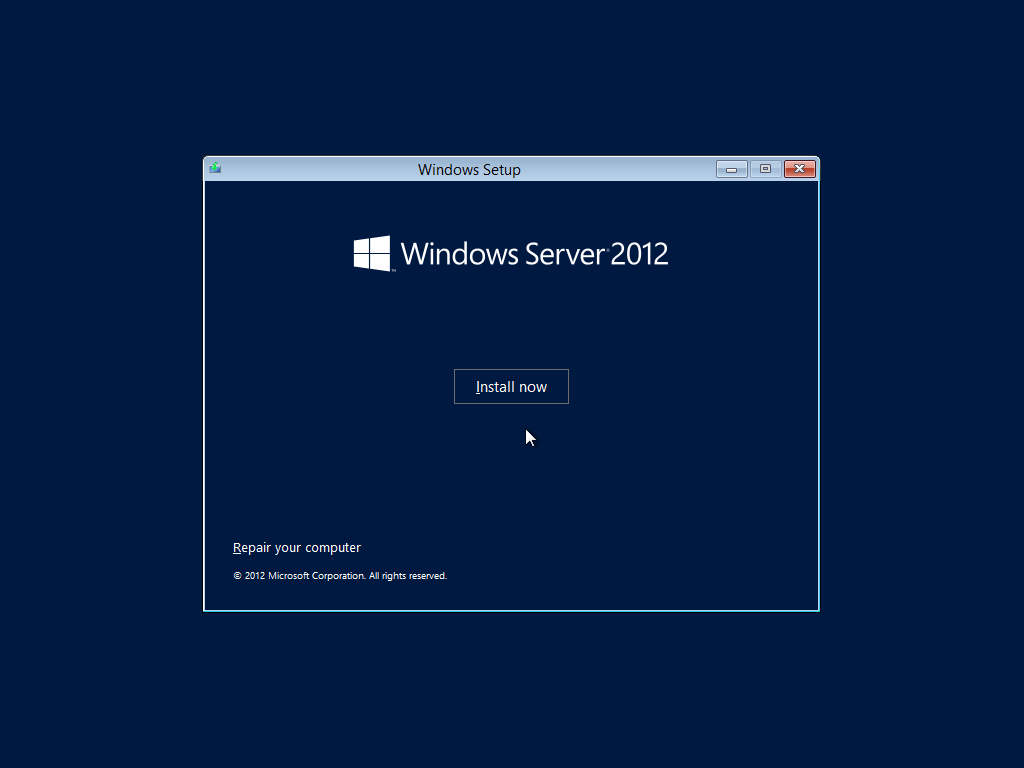
Due for release to manufacturing in August, licensing has been streamlined in Windows Server 2012.
The old Enterprise edition is no more, leaving just Standard and Datacenter editions, both licenced on a per-socket basis.
UK pricing isn’t available as yet but in the US the Standard license carries a price tag of $882, while a Datacenter licence is $4,809, both for deployment on servers with two processor sockets.
Little extra is gained in terms of features with the Datacenter license, the main difference being support for an unlimited number of VMs whereas the Standard licence supports just two.
Microsoft has also announced the end of the Small Business Server.
Instead it will be releasing an Essentials version of Server 2012 ($425) limited to just 25 users which won’t support virtualisation, and unlike the old SBS product, won’t come with Exchange or any other applications.
Essentials buyers will, therefore, have to either provide these themselves (on a separate server), or use Office 365 or some other hosted service.
A 15-user Foundation implementation for OEM server vendors, again, without virtualisation rights, is also expected.
And Lots, Lots More
There’s a lot more in Windows Server 2012 such as enhancements to Active Directory to fit it to large scale private cloud deployments, plus closer integration with Microsoft Azure.
Built-in tools for NIC teaming have been added along with IP address management and new controls when it comes to network access including the ability to manage what users are allowed to do on different devices.
A major new release, Windows Server 2012 is clearly aimed at large enterprises and those moving towards private cloud deployment, with little to tempt smaller companies to upgrade.
Moreover, although compatible with earlier implementations, to get the full benefit of what the new platform has to offer enterprises will need to deploy Windows Server 2012 extensively throughout their organisations.