In today’s rapidly advancing digital world, smartphones are far more than just a means of communication.
They have become central hubs of our daily lives, personal assistants that accompany us in almost every situation.
Android devices, known for their versatility and customizability, have captured a particularly broad user base.
However, as their popularity grows, so does the interest of cybercriminals, who are constantly looking for new ways to penetrate these personal digital fortresses.
With a mix of technical know-how, proven security practices and a bit of common sense, we equip you to fight the invisible threats of the digital age.
Malware And Its Sources: A Deeper Look
In the world of Android usage, understanding and avoiding malware is a constant challenge.
These malicious programmes are true masters of disguise and can infiltrate your digital life in a variety of ways.
One of the most common sources is fraudulent apps. These may appear harmless or even useful at first glance but hide malicious intentions behind an appealing facade.
They can hide in official app stores or be distributed via third-party platforms, where security checks are often less stringent.

Phishing Attacks And Their Mechanisms: The Invisible Danger
Phishing attacks are a particularly cunning and dangerous form of manipulation in the world of cybercrime.
Fraudsters rely on deceiving people in order to obtain their sensitive information such as passwords, bank details and personal identification data.
These attackers have perfected the art of creating fake messages and websites that are almost indistinguishable from legitimate communications.
Choosing Secure App Sources: The Foundation Of Security
Choosing safe sources for downloading apps is the cornerstone of a robust security system for your Android device.
It is one of the simplest yet most effective measures to minimize the risk of malware and malicious apps.
Here are some key considerations and advice to make sure you’re getting apps from trusted sources:
1. Google Play Store
The Google Play Store is the official and most trusted source for Android apps. Google has strict vetting guidelines to ensure that apps are safe and free of malicious software.
Downloading apps exclusively from the Play Store is one of the best security practices.
2. Trusted third-party Providers
If you want to download apps outside of the Play Store, make sure they are trusted third-party platforms.
Some well-known platforms such as Amazon Appstore or Samsung Galaxy Store are safe and offer a wide selection of apps.
3. Check The App Ratings
Before downloading an app, read the ratings and comments of other users. This can give you an indication of the reliability and quality of the app.
4. Check Permissions
Pay attention to the permissions an app request. If an app requests excessive permissions that are not related to its function, you should be suspicious.
5. Avoid “Cracked” Or “Modded” Apps
Downloading cracked or modified versions of paid apps from unofficial sources carries significant risks. Such apps are often infected with malware.
Importance Of System And App Updates: Closing Security Gaps
Regular updates are the security backbone of an Android device.

They play a crucial role in closing security gaps and maintaining the overall performance of the device. Here are some reasons why updates are crucial:
1. Closing Security Vulnerabilities
Updates often include patches to close known security vulnerabilities. Without these updates, your device and data remain vulnerable to attacks.
2. Improved stability and performance
Updates also contain improvements to the stability and performance of the operating system and apps. This contributes to overall functionality and user experience.
3. Protection Against Current Threats
The cyber threat landscape is constantly changing. Regular updates ensure your device is up to date to counter current and emerging threats.
To ensure that your Android device is protected, you should enable the automatic update feature and make sure that both the operating system and your installed apps are always up to date.
Use Strong Passwords And Two-factor Authentication: Your Digital Fortress
Protecting your data starts with strong passwords and an extra layer of security in the form of two-factor authentication (2FA). Here are some best practices:
1. Strong Passwords
Use complex passwords consisting of a combination of upper and lower case letters, numbers and special characters. Avoid easily guessable passwords such as “123456” or “password”.
2. Unique Passwords
Use different passwords for different online services. This prevents one password from being compromised and allowing access to all your accounts.
3. Two-factor Authentication (2FA)
Enable 2FA wherever possible. This means that in addition to your password, a second authentication method is required to access your account, e.g. a one-time password sent to your mobile device.
By following these basic security measures, you can turn your Android device into a digital fortress and ensure the safety of your personal data.
It’s the small but crucial steps that make the difference between security and potential risks.
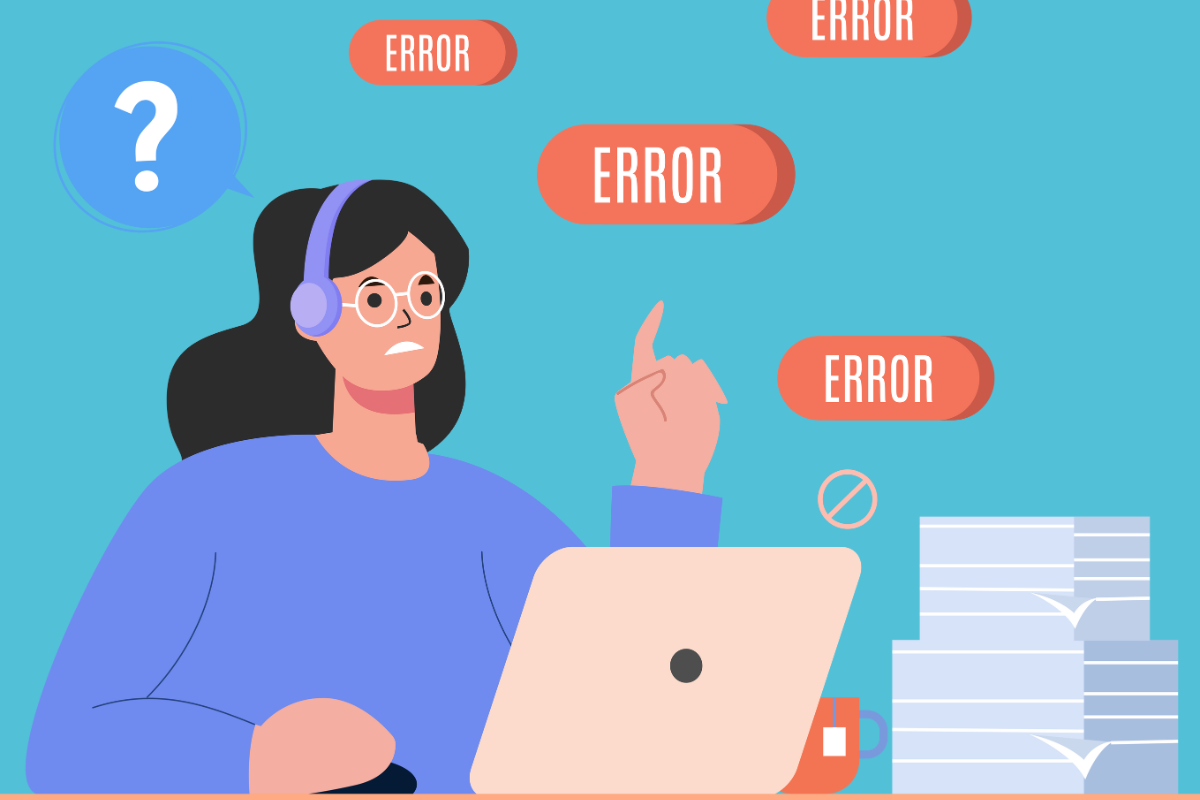
The Role Of Antivirus Programmes
Antivirus apps are an essential part of the security strategy for Android devices. They provide real-time protection against malware, monitor installed apps, and warn of potential threats.
When choosing an antivirus app users should pay attention to ratings, range of functions and the provider’s reputation.
Introduction to Virtual Private Networks (VPNs)
A VPN is an indispensable tool for security and privacy. It encrypts the internet connection and thus protects data from hackers, especially in public Wi-Fi networks.
One example of such a tool is the Avira Free VPN for Android, which offers anonymity on the Internet in addition to encryption.
VPNs hide the user’s IP address and encrypt data traffic, which increases protection against surveillance and data theft. They are particularly useful for circumventing geographical restrictions on the internet.
Conclusion
The security of Android devices requires a proactive approach. Through a combination of conscious app selection, regular updates, the use of antivirus software and the use of VPNs, users can effectively protect their devices.
It is important to continuously stay informed about new threats and adapt security measures accordingly.