A video pop-up widget is a type of graphical user interface element that allows site owners to display video content in a pop-up or modal dialog.
When a user clicks on the featured button or link, the video player appears in a separate window or overlay, allowing them to watch the video without leaving the current page.
How To Make Your Pop-up Successful
The secret to the effectiveness of good video pop ups is to make sure it has 3 key elements:
1. Interesting Offer
Undoubtedly, discounts and bonuses encourage and motivate almost every potential client, but it is also worth experimenting with traditional and unique offers, testing different lead magnets. Use video format to explain this offer.
2. Clear Message
If the offer is incomprehensible and difficult to use, then the site visitor will not even delve into the essence of its benefits.
Give users a clear explanation of what and how they should do to get their bonus. Include an easy-to-follow call to action to deliver your message.
3. Catchy visual
Visually effective design is one of the most important features of a good pop-up message. The first thing users pay attention to when a window pops up in front of them is what it looks like.
And if the design does not match the overall visual style of the platform or irritates the eye, then the pop-up, most likely, will be closed immediately.
In addition to these three elements, it is worth considering technical issues as well. If your pop-up is shown to a person immediately after entering the site, then the user is unlikely to be happy with this.
After all, it makes no sense to show your offer until the visitor gets acquainted with the assortment of goods in your store or with terms and conditions.
Creating A Video Pop-up Widget
To create an effective pop-up video, you can choose one of two options.
- You can set up a pop-up window that will include only the video itself, with no other elements. This can be used as a video promotion to present something brand-related, entertain users, and capture their attention.
- You can add a video to the offer, making it part of the whole message. Combine it with a lead form, a CTA button, and other elements.
Adding a video is very easy, and you can create a pop-up video exactly the same way you would set a normal pop-up.
The trick is not only to make this element technically efficient but also to make sure it’s as productive as possible business-wise.
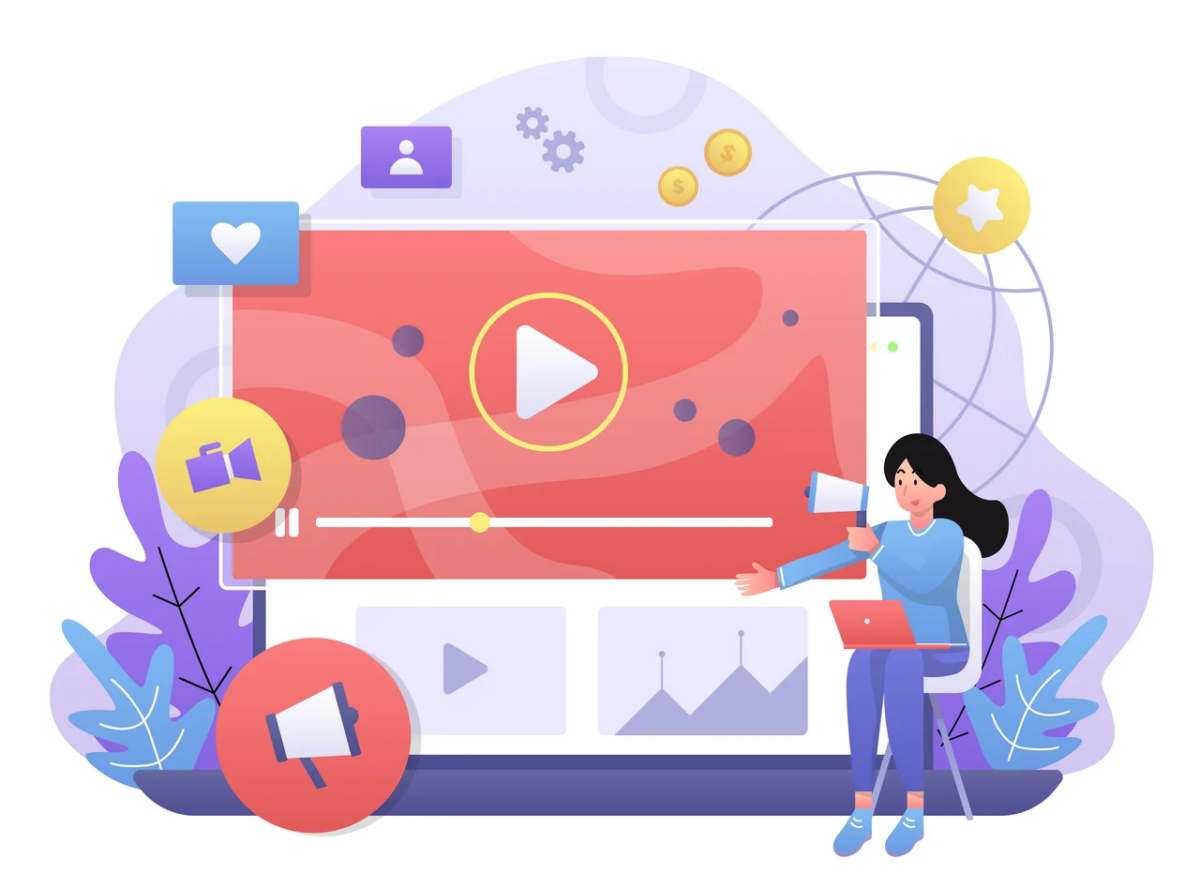
1. Find A Platform
You will need to host the video on a certain platform, for example, YouTube, Vimeo, or Wistia. Having uploaded it, you will receive a link or code to embed it in the widget.
YouTube’s main purpose is to serve ads, so it can be difficult to remove ads or offers at the end of a video. Vimeo doesn’t offer other videos to watch at the end of your video and doesn’t show ads.
Wistia is the most business-friendly tool of those three platforms. Built with SMBs in mind, it offers some good options.
2. Set Up The Pop-up
Size
The pop-up video should take up about 50% of the screen. If it takes up more, then it might seem too intrusive to the visitor.
If it takes less than that, it may be too small to be clearly visible on large screens. For a pop-up window on the desktop, with a resolution of 1280×800, the width should be:
1280/2 = 640 pixels. With a ratio of 16/9, the height of the video will be 376 pixels.
Autoplay
Most navigators will mute the sound of the video when the autoplay is activated. It is possible to activate autoplay if the video can be watched without sound, but this is not an option if the viewers need sound.
Hide Video Recommendations (YouTube only)
If you choose to use YouTube to host your video, please turn off recommendations at the end of the video. They can push visitors away from your platform after the video ends.
3. Timing
If finding the right time for a pop-up is difficult for you, feel free to display it on the landing page. If your video will only be intended for a limited audience, you can choose to show it on exit.

4. Take Care Of The Design Elements
Use An Overlay
Watching videos on top of a website can be more comfortable with a pop-up lightbox effect that darkens the background and helps visitors focus on the pop-up video.
Add User-friendly Close Options
Not all of your visitors will like being greeted with a modal. Be sure to enable visible and easy-to-click close options.
Use The Colors And Fonts Of Your Site
To help visitors recognize that the video was created by your company and is not a third-party ad, one of the best strategies is to create a lightbox that matches the visual identity of your brand (brand colors, fonts, elements, illustrations, etc.).
Conclusion
Video content today attracts more attention than any other type of content. It doesn’t look like this will change shortly, so use its benefits to attract new visitors and keep your audience entertained.
Marketers love the video format because it helps get a higher ROMI (return on marketing investments) when used in various campaigns.
Pop-ups are an effective way to grab attention, and adding videos to your pop-ups will allow you to get even higher conversion rates than using regular images or text-only pop-ups.
