Fans of discs probably keep a lot of Blu-ray discs as personal collections. However, Blu-ray discs could be difficult to preserve because they could wear away with time.
Therefore, it is crucial to extract the files inside to forever keep them playable on other devices.
Unfortunately, it is not an easy task. Most discs, both homemade and commercial ones, adopt protective measures, including but not limited to APS, CSS, and ARccOS, to prevent data leakage for copyright protection.
Don’t worry, this post will introduce the best ripping software in 2024: VideoByte BD-DVD Ripper to help you out. Please scroll down and continue reading.
Preparing To Rip Blu-ray Disc To Win
Before ripping Blu-ray discs to Win, you should do some preparation as follows:
- A suitable Blu-ray drive: A Blu-ray drive is a must for Blu-ray ripping. You may need an external drive if you don’t have a built-in one. For ripping 4K Blu-rays, a “4K friendly” regular Blu-ray drive might be necessary due to the high copy protection of 4K Blu-ray drives.
- Enough storage space: Make sure that there is enough storage space for the ripped files, with the size depending on factors like format, quality, and movie length. Typically, a 2-hour 1080p Blu-ray movie in MKV or MP4 format needs 10-15 GB. Higher quality or ISO formats require more space.
- Professional Blu-ray ripping software: Choosing professional and reliable ripping software will make it easy to rip Blu-ray to PC in lossless quality.
Tips: Being an excellent format for Blu-ray ripping, the MKV format is versatile, supporting various codecs and subtitles, high-quality and 3D video, and is customizable and compatible with many players.

The Best Free Ripping Software to Rip Blu-Ray Disc to PC: VideoByte BD-DVD Ripper
Having prepared an appropriate Blu-ray disc and enough storage space on your device, now it is time to choose a suitable Blu-ray ripping software.
As the best free ripping software, VideoByte BD-DVD Ripper has a few distinctive features including:
Support 300+ Output Formats
Supporting more than 300 video/audio formats, this best Blu-ray ripper allows you to convert Blu-ray to not only video formats like MP4, MKV and MOV, but also audio formats like MP3, AAC, and M4A.
Moreover, it provides output formats for popular gadgets like Apple, Android, smartphones, tablets and game consoles. Not only that, 2D to 3D conversion is also supported.
Faster Conversion Speed
VideoByte BD-DVD Ripper offers to rip videos from Blu-ray discs at up to 6X faster speed.
Otherwise, you have the convenience of previewing and editing the output files in real time before exporting them to ensure the final result meets your expectations.
Keep the Original Quality of Blu-ray
VideoByte BD-DVD Ripper is capable of extracting content from Blu-ray discs at a 1:1 ratio, ensuring a lossless quality output that preserves the same level of quality found in the original Blu-ray disc.
How To Rip Blu-Ray Disc to MKV via VideoByte BD-DVD Ripper
Without further ado, let’s see how to rip Blu-ray discs via VideoByte BD-DVD Ripper in a few simple steps.
Step 1. Download VideoByte BD-DVD Ripper to Load Your Blu-ray Videos
Download VideoByte BD-DVD Ripper on your Windows/Mac and Launch it. Then, connect your computer to your Blu-ray drive, and insert the Blu-ray disc into the drive.
Then click the “Load Blu-ray” button to import the content from the Blu-ray disc.
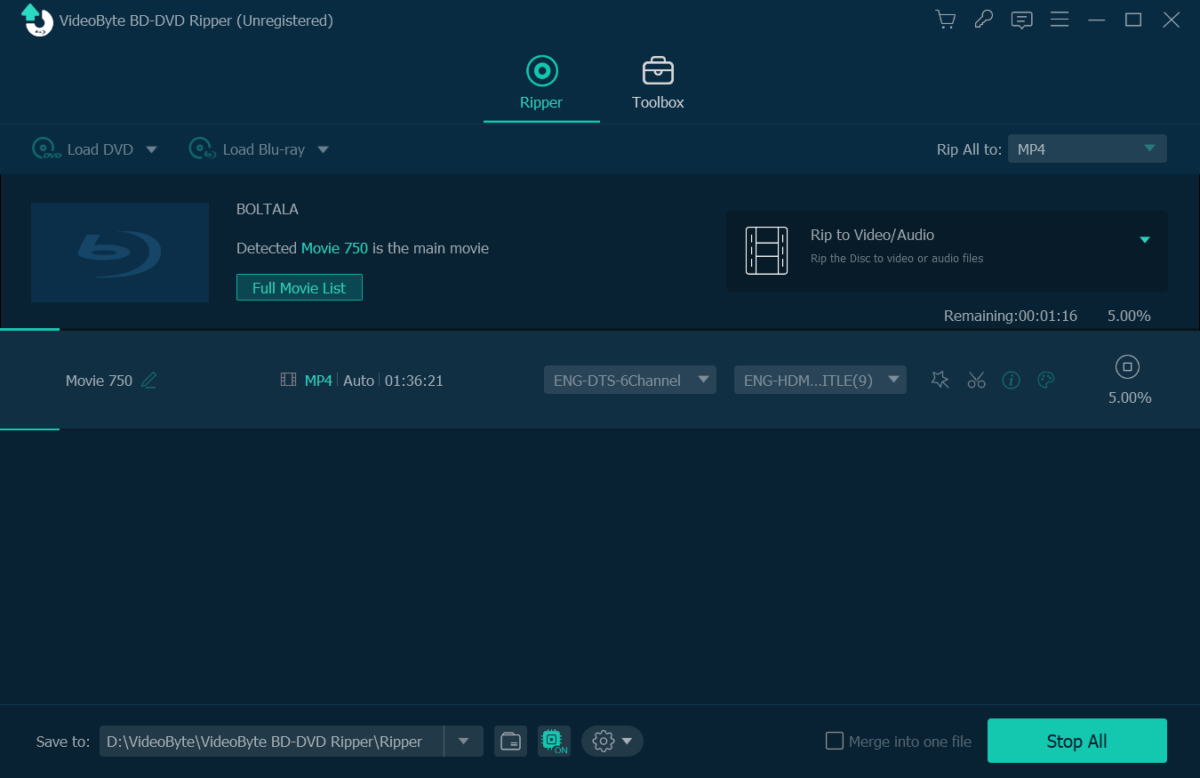
Step 2. Select Target Videos to Rip
By default, VideoByte BD-DVD Ripper will select the main videos for you. You can also click on “Full Movie List” to pick other content you wish to convert.
After that, click on the drop-down menu of “Rip All to” in the upper-right corner. When a window pops up, choose “MKV” as the output format.
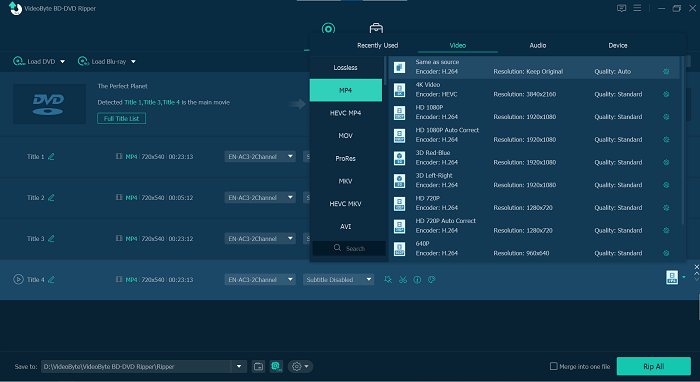
Step 3. Rip Blu-rays to Play
On the main interface, click the “Rip All” button to start ripping Blu-ray video discs to digital video files.
When it is done, the folder containing these digitized Blu-rays will show up automatically. Now you can check to enjoy them on any device at your will.
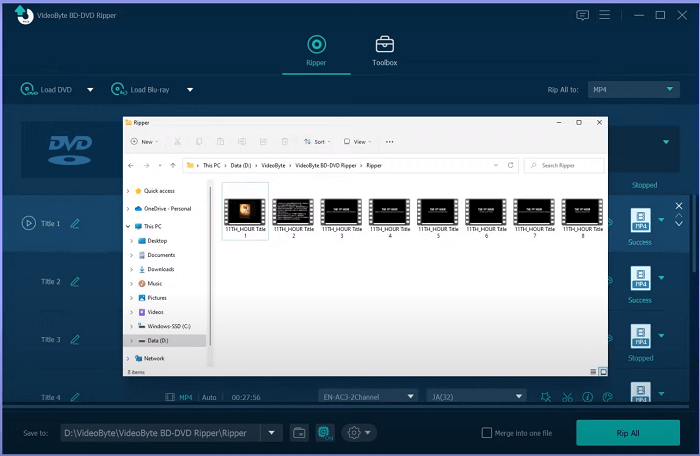
Summary
To sum up, since Blu-ray discs will wear away over time, it is necessary to digitize the files inside to keep them forever playable.
However, due to some protective measures adopted, it is challenging to directly rip them to compatible files like MKV.
To solve this problem, VideoByte BD-DVD Ripper adopts advanced decoding and decrypting technology, facilitating the conversion from Blu-ray discs to more than 300 playable formats like MKV on any device you want.
Wanna try this professional and reliable Blu-ray ripper? Just click the download button without hesitation!