With many people either switching to or sticking with Apple technology, it inevitably brings with it a greater need to create a new Apple ID.
And this isn’t something that’s just exclusive to Apple, with more and more apps and services that require you to enter your number in order to sign up to the service; it can cause problems, especially when said app isn’t supported in the country that you’re in, or maybe you don’t have a number yet.
So what is one supposed to do in this situation? This blog will explore the subject of how you can verify an Apple ID using a temporary phone number as opposed to your own, such as the ones available on AnonymSMS.
What Does An Apple ID Do?
Anyone who has ever owned an Apple device will know this, but for any of you who haven’t: an Apple ID consists of setting up an account in order to access your device.
So before you can use your phone, tablet, watch or Mac, you’ll need to create an Apple ID. Most notably, you’ll need to enter a cell/mobile number, after which an SMS will be sent to you with a verification code that you’ll need to enter into the device in order to start using it.
Yet, many people have problems with this. What if you don’t have a number yet? What if you want to create a second Apple ID? What if you don’t want Apple to have your actual number because you want to maintain your privacy? Well, good people, there’s only one decent answer, and that is using a temporary phone number!
Why Should You Use A Temporary Phone Number For Apple ID Verification?
For some people, using a temporary phone number for Apple ID verification is a preference, for others, it’s a necessity.
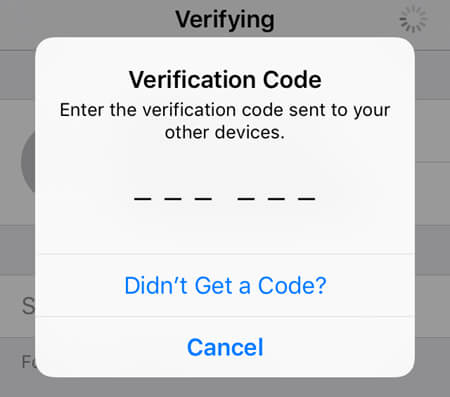
When we talk about preference, it means because by using your own number, you’re once again sending your personal details into the unknown, and can often result in unwanted communication from companies who, a lot of the time, try to sell or advertise new products which can become very annoying.
But there are also people who have no choice but to use a temporary number. This could be for numerous reasons: perhaps you haven’t received your new SIM card yet, maybe you haven’t paid your phone bill and your number has been disabled, you name it.
Whatsoever the reason, in situations such as these, using a temporary number for Apple ID verification may well be your only option.
What Is This Service All About and How Do I Get a Number?
It’s actually pretty simple. Sites such as AnonymSMS offer a huge catalog of online numbers to choose from, all of which are free to use.
So simply go onto their website, scroll down until you find the country-code you want to use, then double-click on a specific number.
You’ll be able to see whether the number is listed as ‘active’ or not, after which simply use this number when prompted by Apple. Your message will then be received on the AnonymSMS website under the number you used. In our opinion, it doesn’t get much easier than that!
Why AnonymSMS?
There are a lot – and we mean a lot – of temporary phone number services out there. What there aren’t a lot of, however, are decent, reputable services that offer a free service.
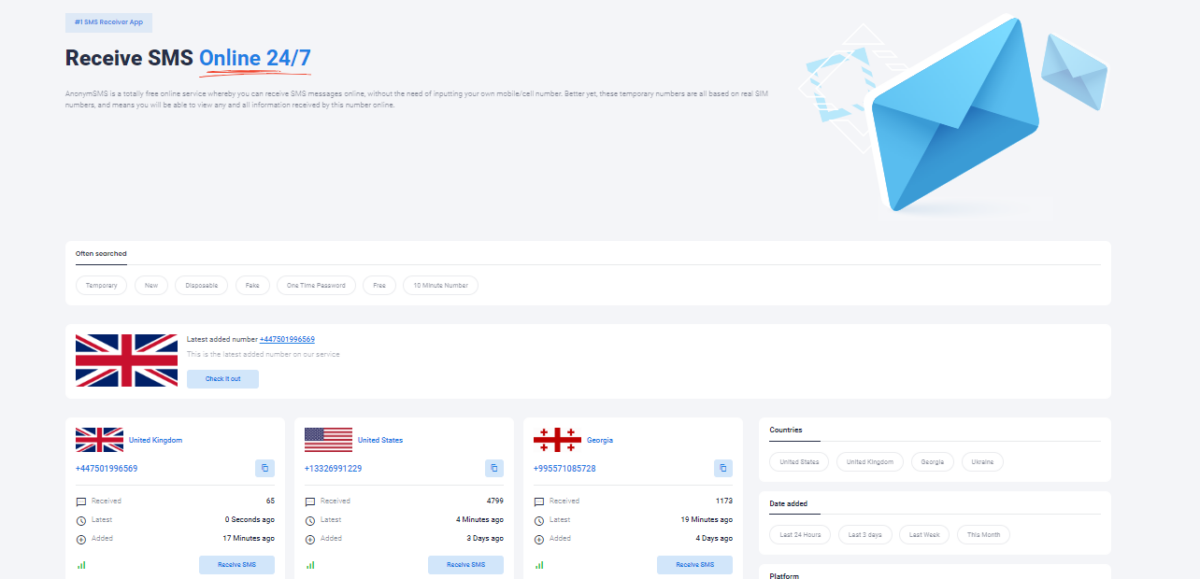
So many of them charge you to use a temporary number, others offer a free trial, while others may indeed be free, but are super slow and full of ads.
Add to that the fact that a lot of these services have numbers which are overused and are facing burnout – the point where a number has received so many messages that it no longer performs well enough.
Yet, AnonymSMS really seems to have taken the shortcomings of its competitors on board, and offers the following perks:
- Entirely free service – no credit card required
- Registration free (as in no details whatsoever)
- New numbers added every day
- Older numbers made inactive – no chance of burnout
- Numbers from around the world, choose one that suits you
- User-friendly website
- Receive your verification for Apple ID using a temporary number in minutes
Is It Safe To Use?
It is extremely safe to use a temporary phone number to verify your Apple ID on AnonymSMS. The numbers on their website are real and are all connected to actual SIM cards, so there’s nothing to suggest that the numbers are ‘fake’.
Reviews of AnonymSMS seem to be very positive overall, with many saying that they’d use their numbers again.
In terms of Apple, it will cause no complications at all down the line, because adding a number to create your Apple ID is just a means of receiving your verification code, nothing more.
Verifying Your Apple ID Using A Temporary Phone Number: In Summary
If you are looking to verify your Apple ID using a temporary phone number, then we think your best bet is to use AnonymSMS.
Whether you don’t have a number yet, are looking to create a second account, or for any other reason, they’ve proved themselves to be reliable in terms of both number and website quality, and you could have your verification code within minutes.