Virtually synonymous with desktop productivity tools, Microsoft Office is not just the market leader, it’s the one product that nearly every user has on their PC.
Not content with that situation, however, Microsoft continues to develop the product, with Office 2010 the latest implementation of its number one desktop best seller.
It’s being updated furiously, but Microsoft’s once-irreplaceable program now has some viable rivals from the likes of Google Docs, OpenOffice and Zoho.
Is it still and essential program for office workers, or an over bloated dinosaur not worth the return on investment?
What Is It And Who Is It For?
It seems a little disingenuous to try and explain what Office 2010 is all about, largely because anyone who’s ever used a PC will have come across it at some time or other. That said it’s worth just re-capping on what the Microsoft suite contains.
A number of editions of Office are available, made up of different components but with Word for word processing and Excel for spreadsheets in every one.
Some will then also include PowerPoint for presentations, Publisher for desktop publishing and Access to build and run databases.
Outlook, Microsoft’s popular e-mail and collaboration client is included in the business packages and, as of this release, OneNote, a kind of electronic notebook, is another common component.
Because it provides the most basic and widely used of desktop applications, the Office suite is used by everyone from students and home users up to large enterprise corporations.
Of course there are alternatives, including open source OpenOffice.org (available for free), but the Microsoft product is very much the market leader and most commercial rivals have long since fallen by the wayside.
It’s worth noting that this new implementation isn’t as radical an update as the previous Office 2007 version. Yes there are lots of new features and functionality but as far as the user interface and basic ways of working are concerned it remains much the same, albeit with a number of tweaks to make the component apps easier to use.
In particular the ribbon interface introduced in Office 2007 is now much more consistent and can also be customized to make commonly used tools more readily accessible.
There’s also a new Backstage view, implemented in all the apps and accessed by clicking the tab marked ‘file’.
This gathers together a variety of management options to, for example save, print and share documents, options previously scattered across the different views and, as a result, hard to find.
Another major innovation is a hosted implementation of Office in the form of Office Web Apps. Like Google Docs and Zoho, Office Web Apps delivers document editing tools via a Web browser—in Microsoft’s case in the form of cut-down implementations of its desktop office apps.
Anyone can sign up and use Web Apps to create and share documents online, and do so for free, via the Microsoft SkyDrive online storage service. However, for maximum functionality a copy of Office 2010 is needed on the desktop used.

Pricing & Setup
Buyers of new PCs may find they get Office Starter pre-installed giving them access to cut-down implementations of Word and Excel, with a product key-card to upgrade to one of the retail versions at a discount.
This is the first time Microsoft has offered this, but there is a catch in that, even when upgraded, the software can only be used on the PC the original Starter package shipped.
However, in common with the other Office 2010 packages, Starter customers will also be able to access the hosted Office Web Apps.
The new retail versions come in three flavours, the cheapest being Home and Student which delivers the full Word and Excel programs together with PowerPoint for presentations and the OneNote application.
Priced at (£94 ex. VAT) the Home and Student edition is good value in that it can be deployed on up to three desktop or laptop computers and moved from one PC to another if needed.
Business buyers will have to pay a lot more. Either £204 (ex. VAT) for Office Home and Business, which licenses the core Word and Excel programs for commercial use and adds the Outlook e-mail client to the mix.
Or £366 (ex. VAT) to get Office 2010 Professional which also includes Access and Publisher. Companies with five or more users can save money by signing up for volume licensing, but savings for smaller businesses are modest.
Bona fide academic users can get the equivalent of the Professional version for just £43 (ex. VAT) and each app can be bought standalone, if wanted, although at around £100 (ex. VAT) this is unlikely to be a popular option.
There are no upgrades for existing Office users and no Office 2010 implementation, as yet, for Mac.
Does It Do It Well?
A lot of time and effort has gone into getting it right with Office 2010, not least a lengthy period of public beta testing.
Opinions vary as to how good the results are, but overall the new implementation has been welcomed as addressing the shortcomings of Office 2007 in much the same way as Windows 7 fixed what was wrong with Vista.
The ability to edit the ribbon bar is a long overdue enhancement and, once discovered, the new Backstage view is a great addition that really does help simplify document management.
The new Web Apps aren’t fully featured, but do let you share documents and perform basic document editing online—for free.
Other enhancements include beefed up picture editing tools enabling drawings and images to be manipulated in the various applications rather than having to use external tools.
Security too is improved in the 2010 release and Outlook made even better with its much enhanced conversation view. The ability to edit documents cooperatively, at the same time as other users is another neat new feature.
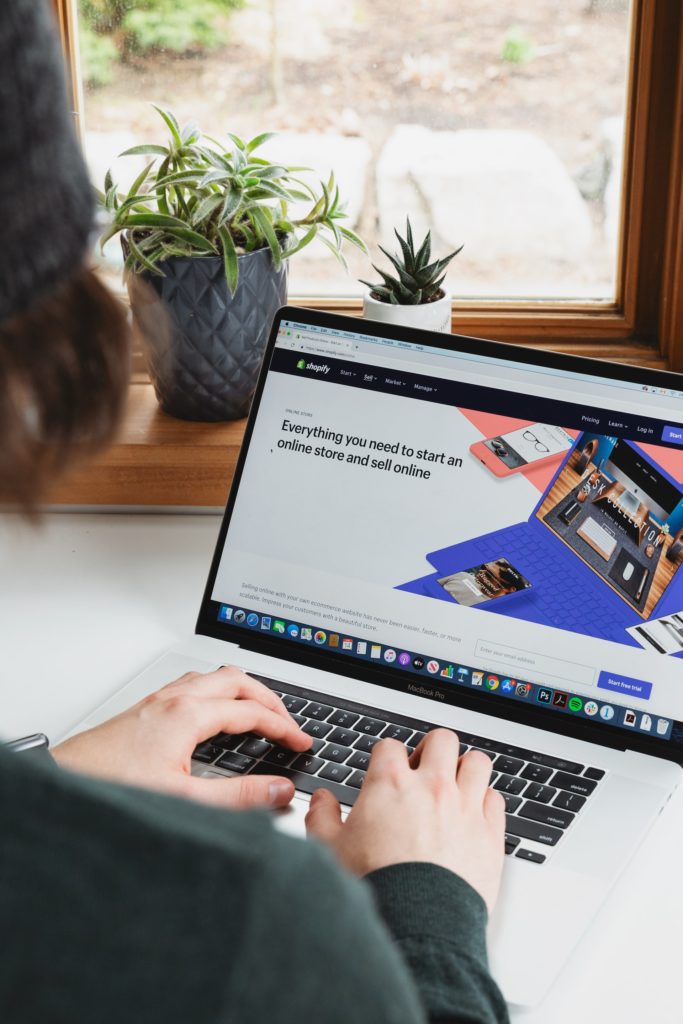
Where Does It Disappoint?
As with previous versions Office 2010 is no lightweight, with lots of options that the majority of users will ever need.
The end result is, despite the various changes, a complex interface and a steep learning curve, especially for users upgrading from versions of Office prior to 2007.
The biggest disappointment, however, has to be the new Web Apps. Necessarily cut-down implementations of the desktop tools, the online implementations feel like poor relations and lack consistency.
Documents can only be saved in the latest open formats and browser support is limited to Internet Explorer. Online collaboration options in Web Apps are weak also and Microsoft is clearly playing catch-up against rivals Google and Zoho.
Would We Recommend It?
New users will inevitably end up buying Office 2010 is one form or another and, apart from cost and complexity, there are no strong reasons why they shouldn’t.
If cost is an issue, however, or you just want basic document editing tools then OpenOffice or one of the cloud-based alternatives, such as Google Docs, could be a better choice.
When it comes to upgrading it’s pretty much a no-brainer, Office 2010 is the natural successor. Moreover, if you’ve been putting it off because of the drawbacks of Office 2007, now is the time to take a fresh look at what Microsoft has to offer.
Don’t, though, think you can get away with just using the online Office Web Apps. This option is still in its infancy and if you want cloud-based document editing look to Google Docs or one of the other alternatives.