Managing and optimizing cloud spend in a dynamic and complex Azure environment is challenging, especially when your monthly bill includes multiple resources and cost data.
However, Azure cost optimization tools can provide the necessary visibility and insights to make informed decisions and prevent unnecessary spending.
This article will explore the difficulties faced while optimizing Azure cost, along with top tools that can assist you in overcoming them.
Current Challenges In Azure Cost Optimization
- Lack of visibility across Subscriptions: Keeping track of how much each of your Azure applications costs requires having adequate cost visibility across Azure subscriptions. However, most cost management or FinOps teams fall short of achieving this.
- Lack of cost transparency: Associating costs to specific resources, projects, or departments can be challenging, making it tough to cut costs and put chargeback policies into place.
- Lack of automation: Bringing resources down to a lower pricing tier based on usage and business hours can be crucial for cost optimization, but without automation it becomes hard to handle those underutilized resources.
Overcoming these requires a combination of continuous monitoring, analysis and of course, the use of appropriate cost optimization tools.
Choose The Right Cost Optimization Tool For Your Business
Selecting a tool requires careful analysis of several key factors and hence we have come up with a list of essential ones that you should consider:
- Features to support cost forecasting, expense analysis, and budget tracking
- Option to provide automation or optimization recommendations to reduce wasteful spending
- Ability to map expenditures to specific teams, projects, or departments
- Consolidated cost tracking/monitoring for resources deployed across subscriptions
- Real-time reporting and customizable dashboards to help make data-driven decisions
- Facilitate multiple users from different teams like engineering, finance, etc., to access the tool simultaneously
- The potential to enforce role-based access control, ensuring users have an appropriate level of access to view the cost data.
- Most importantly, check if they offer a free trial or customized demo at no cost involved
With that in mind, let’s compare the features, pros, and cons of all the top Azure cost optimization tools available.
Top Azure Cost Optimization Tools: What’s The Best Choice?
Serverless360 (Editor’s choice)
Along with advanced Azure management and monitoring features, the tool offers a unique module for handling costs – Serverless360 Cost Analyzer. This is available both in SaaS and Private hosting models.
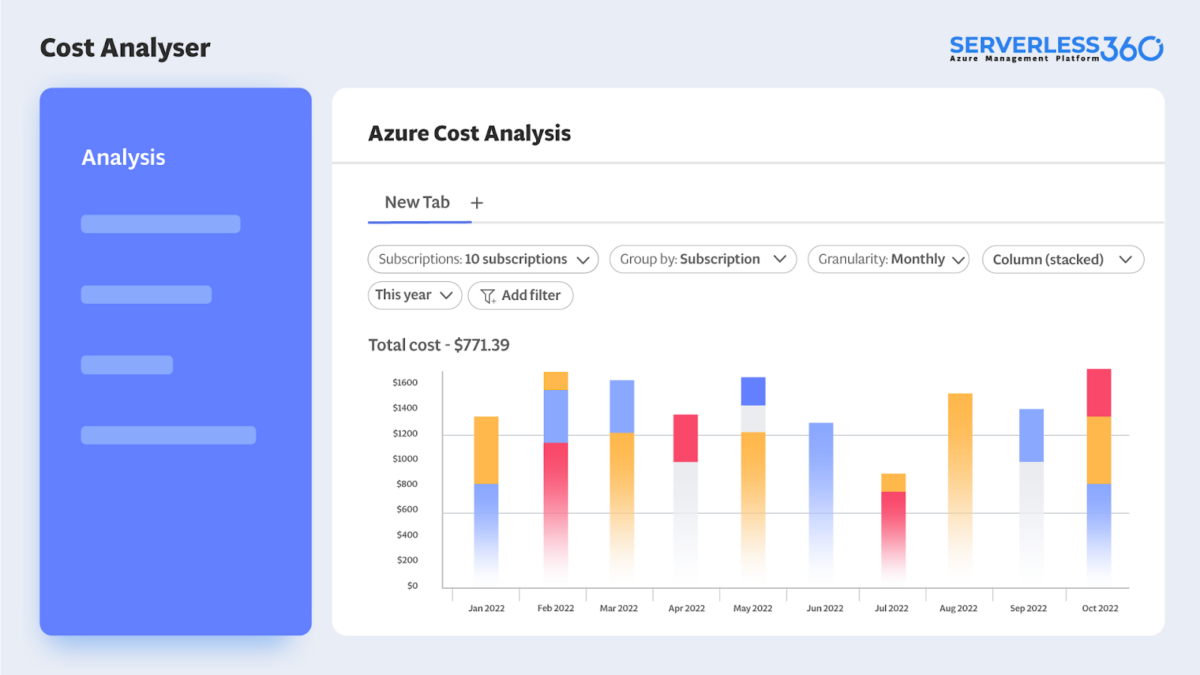
Cost Analyzer addresses the major drawbacks and challenges mentioned above, which includes lack of team accountability, intelligent automation, cost monitoring within the business context, or granular visibility into cost breakdowns.
Also, if you are a Managed Service Provider managing the costs of multiple clients, then the tool can help send custom reports to different customers/stakeholders.
Key Features
- Visualize spending across Azure subscriptions in a single dashboard
- Allocates costs to specific applications, teams, or projects
- Get a team or account-level visibility to implement chargeback policies
- Real-time monitoring and alerting on budget limits exceeding
- Generate custom cost reports based on business dimensions
- Compare costs of various resources before and after optimization
- Based on usage patterns, start/stop resources with in-built automation
- Monitoring, analyzing, and optimizing costs – all under one roof
- Presents accurate forecasting by analyzing past spend and historical data
- Enables your engineers to take actions toward cost savings
Also, as an Azure Cost analysis tool, Serverless360 is advantageous to both technical users (engineers or operations teams) and non-technical users (business stakeholders or finance teams).
Azure Cost Management + Billing
Azure Cost Management + Billing is a built-in tool provided by Microsoft Azure to help organizations monitor, analyze, and optimize their Azure spending. They provide all these features, but only at the resource or subscription level.
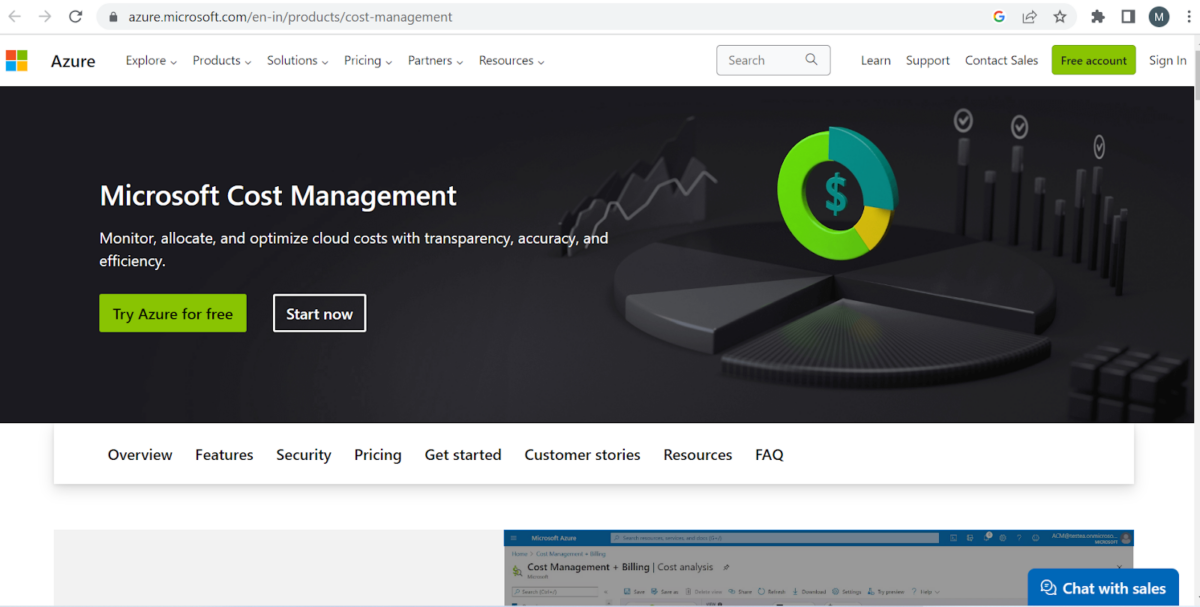
Key Features
- Track costs by resource type, region, or tags
- Define spending limits and get alerts
- Recommendations for cost optimization
- Pre-built dashboards to visualize the spend
nOps
nOps, as a cloud management platform, is specific for organizations using AWS and has recently expanded its support to Microsoft Azure.
Its focus has been to help FinOps teams implement and maintain budget control within their organizations. By leveraging automation, nOps also enables cost-saving measures and optimization strategies.
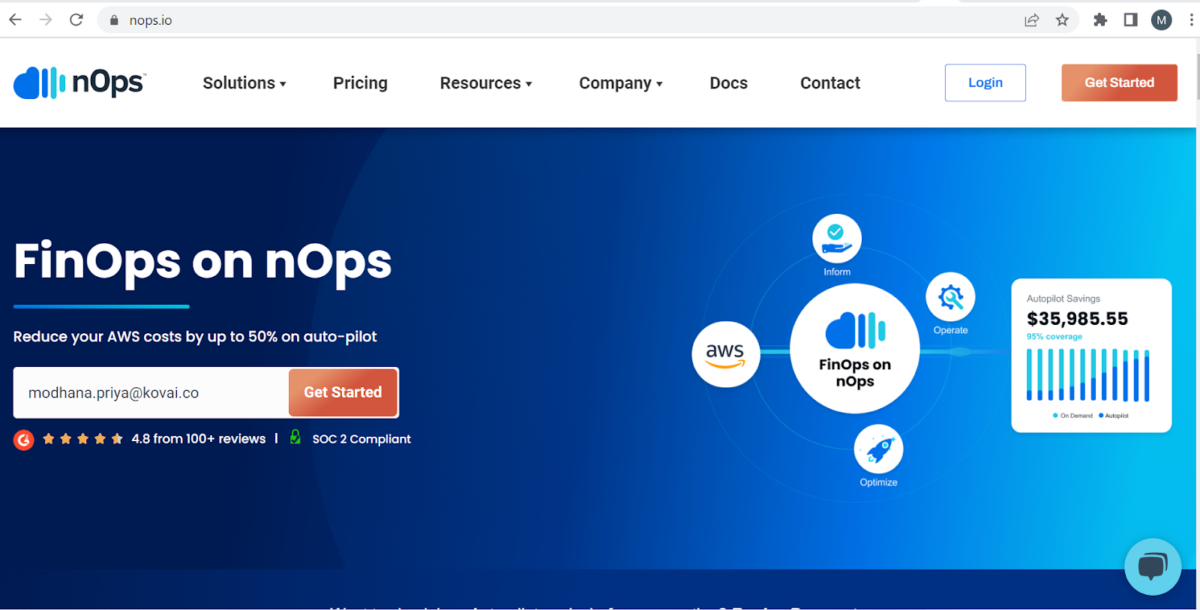
Key Features
- Optimize RI utilization in real-time
- Allows pausing unused/idle resources
- Helps in cost allocation across teams
- Offers dashboards, reports and recommendations
CloudCheckr
CloudCheckr provides solutions for managing and optimizing cloud infrastructure, costs, and security across different public cloud providers, including AWS, Microsoft Azure, and GCP. It is mainly suitable for managed service providers, aiming to optimize the costs respective to each client.
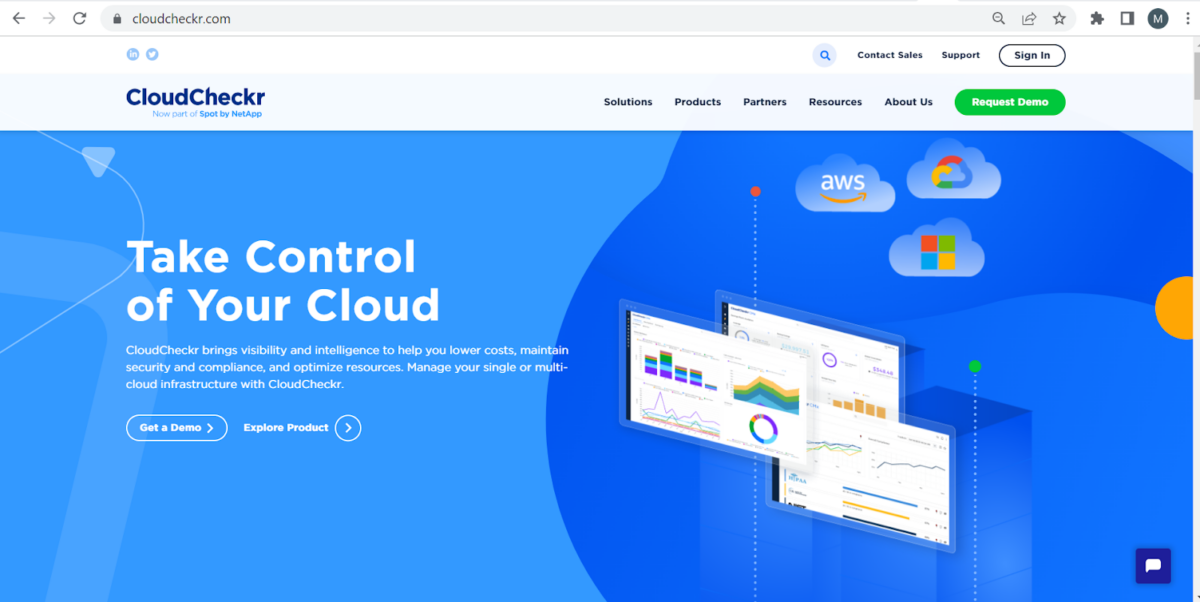
Key Features
- Available for hybrid & multi-cloud environments
- Offers features for right sizing and rebalancing
- Get insights into resource usage and cost associated
- Alerts when the predefined budget limit is exceeded
CloudZero
Like the previous tool, CloudZero integrates with various cloud services like AWS, Azure, and Google Cloud Platform.
This could be an option if your company relies more on a hybrid or multi-cloud environment. It’s also one of the solutions that can deliver cost insights in a way that your Azure engineers can understand.
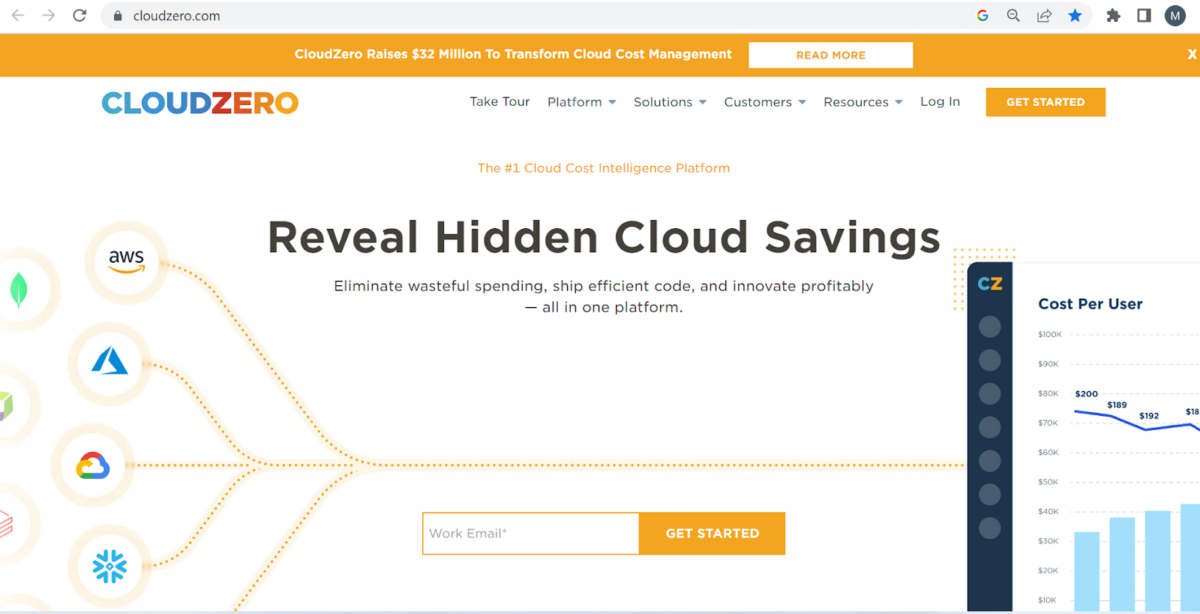
Key Features
- Get anomaly alerts based on business dimensions
- Automatic cost anomaly detection and alerts
- Automated Spot Instance orchestration
- Gain visibility into Kubernetes and container costs
Apptio Cloudability
Apptio Cloudability collects and aggregates cost data from various Azure resources, allowing us to track and analyze expenses across different services, subscriptions, and departments.
But here, cost analysis on such business dimensions mainly depends on tagging. So, it is advised to tag the resource to obtain accurate spend tracking precisely.
Key Features
- Default dashboard to visualize cost
- Get cost allocation and chargeback capabilities
- Offers recommendations on purchasing Azure Reserved Instances
- Analyze container-based cloud costs, specifically for Kubernetes Clusters
Conclusion
To maintain control over costs, it is crucial to leverage a cost optimization tool that provides clear cost visibility across subscriptions, accurate reporting, and intelligent optimization capabilities.
The above-listed tools offer comprehensive dashboards, cost breakdowns, and usage analytics that provide insights into your spending patterns. Compare and choose the one that best suits your needs.