If you’re looking to build a website without having to know how to code, Webflow is one of the best options available today.
It’s a website builder that enables users to design and launch websites with ease, thanks to its drag-and-drop interface.
What Is Webflow?
Webflow is a website builder that allows users to create responsive, visually stunning websites without the need for coding.
It was created in 2013 by Vlad Magdalin, Bryant Chou, and Sergie Magdalin. Webflow allows agencies, designers and developers to build complex websites quickly and efficiently, saving time and money.
Webflow is a powerful tool for web design that offers many features, including:
- Intuitive drag-and-drop interface
- Customizable templates
- Responsive design
- CMS (Content Management System) capabilities
- Integration with third-party tools like Google Analytics and Mailchimp
- Hosting and security
- E-commerce functionality
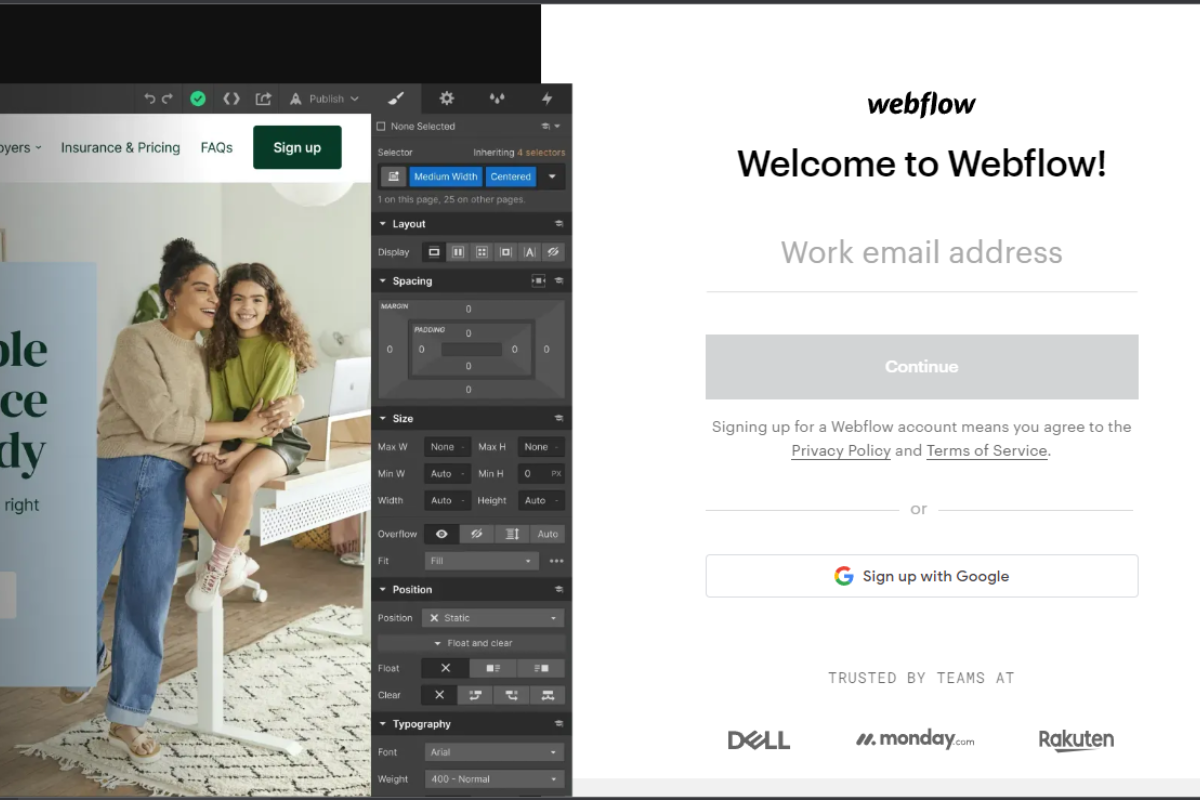
How Webflow Works
Webflow allows users to design a website using a drag-and-drop interface. Users can select from a variety of customizable templates and then add elements such as text, images, and videos.
The user can then arrange these elements by dragging and dropping them on the page. Once the design is complete, the user can publish the website on Webflow’s hosting platform or export the code to be hosted elsewhere.
Creating A Webflow Account
To start using Webflow, users need to create an account by signing up on the website. Users can create a free account to test out the platform or opt for a paid account to access more features and support.
Designing A Website Using Webflow
Webflow offers a variety of customizable templates that users can use to design their websites.
Users can add text, images, videos, and other elements to the page and then arrange them as desired.
Webflow offers many design options, such as font styles, colors, and animations, giving users complete control over the look and feel of their website.
Publishing A Website Using Webflow
Once the website is designed, users can publish it on Webflow’s hosting platform by clicking the “Publish” button.
Webflow offers secure hosting with built-in SSL, so users don’t have to worry about setting up their own hosting or security.
Alternatively, users can export the code to be hosted elsewhere.
Webflow vs. Other Website Builders
Comparison With WordPress
WordPress is a popular website builder that allows users to create websites using themes and plugins.

While WordPress is a more established platform with a large user base, Webflow offers more flexibility and customization options.
WordPress is also known to be more complex and difficult to use, especially for beginners, while Webflow’s drag-and-drop interface makes it much easier to design a website.
Comparison With Wix
Wix is another popular website builder that offers a drag-and-drop interface. While Wix is known for its ease of use, it offers fewer customization options compared to Webflow.
Webflow also offers more advanced features, such as CMS capabilities and e-commerce functionality, which are not available on Wix.
Comparison With Squarespace
Squarespace is a website builder that offers beautiful templates and a user-friendly interface.
While Squarespace offers more design options than Wix, it still falls short of Webflow’s customization capabilities.
Squarespace also lacks some of the advanced features offered by Webflow, such as CMS capabilities.
Advantages Of Using Webflow
Flexibility and Customization
Webflow offers unparalleled flexibility and customization options. Users can create complex designs and layouts with ease, thanks to Webflow’s drag-and-drop interface.
Users can also customize the CSS and HTML code of their website, allowing for even more control over the design.
Speed And Efficiency
Webflow is known for its speed and efficiency. Users can design a website much faster using Webflow compared to other website builders.
Webflow’s hosting platform is also known for its speed, ensuring that websites load quickly for users.
SEO-Friendly
Webflow is designed with SEO in mind. The platform offers many SEO tools, such as the ability to edit meta descriptions and page titles. Webflow also offers clean code and fast load times, which are important factors for SEO.
Disadvantages Of Using Webflow
Cost
One of the biggest disadvantages of using Webflow is the cost. While Webflow offers a free account, users need to upgrade to a paid account to access more features and support.
The cost of a paid account can add up quickly, especially for businesses with multiple websites.

Learning Curve
While Webflow is easier to use compared to other website builders, there is still a learning curve involved.
Users need to familiarize themselves with Webflow’s interface and features before they can design a website effectively.
Limited E-commerce Features
While Webflow does offer e-commerce functionality, it falls short of other e-commerce platforms like Shopify.
Webflow’s e-commerce capabilities are still relatively basic, and the platform lacks some of the advanced features offered by other e-commerce platforms.
Conclusion
In conclusion, Webflow is a powerful website builder that offers unparalleled flexibility and customization options.
While there are some disadvantages to using Webflow, such as the cost and learning curve, the benefits outweigh the drawbacks.
Webflow is a great option for businesses and individuals looking to design a professional, SEO-friendly website without having to know how to code.