The Playwright vs Puppeteer debate is a hot topic since both are great Node.js libraries for automating browsers. Both of them work seamlessly on Windows, Linux, and MacOS.
The Chrome Dev team came up with Puppeteer in 2017 as Selenium gave a hard time when it came to automating browsers reliably. Then, Microsoft stepped in and dropped Playwright on us.
However, despite doing the same job, there are some interesting differences between Puppeteers and Playwrights. But where do they stem from?
And which one takes the cake? Let’s dig into the dissimilarities between Puppeteers and Playwright to find out what sets each library apart.
Playwright vs. Puppeteer: Major Differences
Puppeteer and Playwright are excellent headless browsers born to do automated testing for web apps. But guess what?

They’re also handy for web scraping. Even though they serve a similar purpose, these automation tools differ in a few crucial ways.
Playwright has your back if you’re into Python, Golang, Java, JavaScript, or even C#. Meanwhile, Puppeteer is all about that JavaScript life, with a non-official Python version if you’re feeling adventurous.
Besides, when it comes to browser support, Playwright goes the extra mile. It’s got your back with Chromium, Firefox, and WebKit. On the other hand, Puppeteer sticks to its buddy Chromium and keeps things simple.
Playwright
Playwright is a web testing and automation library that’s all about getting things done. Its primary focus is testing web applications, but you can use it for web scraping.
Additionally, Playwright has got some prominent advantages. With Playwright, you can choose your weapon for testing: Chromium, Firefox, or WebKit, all from one handy API.
It‘s a cross-platform superstar and also supports Python, Golang, Java, JavaScript, and even C#. The cherry on top is that Playwright is blazing fast. It zooms past other testing frameworks like Cypress.
However, Playwright comes with a few cons as well. One of the common occurring problems includes not supporting Ruby and Java.
Besides, it seems to emulate mobile devices using desktop browsers instead of using real devices. Here are a few browser options if you are working with Playwright:
- SlowMo: Adjust the speed of actions on the page.
- DevTools: Open Chrome Dev Tools (for Chromium only).
Puppeteer
Puppeteer is all about Node.js automation. It’s different from Playwright because it automatically downloads and utilizes Chromium, and the in-built Chrome DevTools make it an all-time favorite for web scraping.
It also comes with various advantages. For starters, Puppeteer makes browser automation a breeze. It controls Chrome using non-standard DevTools protocol. It simplifies the process and gets you started in no time.
However, Puppeteer is exclusively for Node.js and supports only Chromium. But they’re working on bringing Firefox into the mix. Similar to Playwright, headless, SlowMo, and DevTools work in Puppeteer.
Which One Is Better: Playwright or Puppeteer?
When choosing between Puppeteer and Playwright, there needs to be a more straightforward answer. It all boils down to various factors like long-term library support, cross-browser compatibility, your specific requirements for browser automation, and more.
So, it’s essential to consider these aspects and make a decision that aligns with your needs. Here are some of the notable features of the Playwright and Puppeteer.
| Feature | Playwright | Puppeteer |
| Supported Languages | TypeScript, JavaScript, Python, .NET, and Java | JavaScript |
| Supported Browsers | Chromium, Firefox, and WebKit | Chromium |
| Speed | Fast | Faster |
The main differences are about the supported languages, where Playwright wins; the supported browsers, where Playwright wins; and the speed, where Puppeteer is the winner this time.
Tip To Avoid Getting Blocked
A common issue with web scraping, though, is that some websites can detect bots and block your headless browsing, especially if you’re clicking buttons and bombarding them with rapid traffic. Here’s a possible solution: introduce timers before taking action.
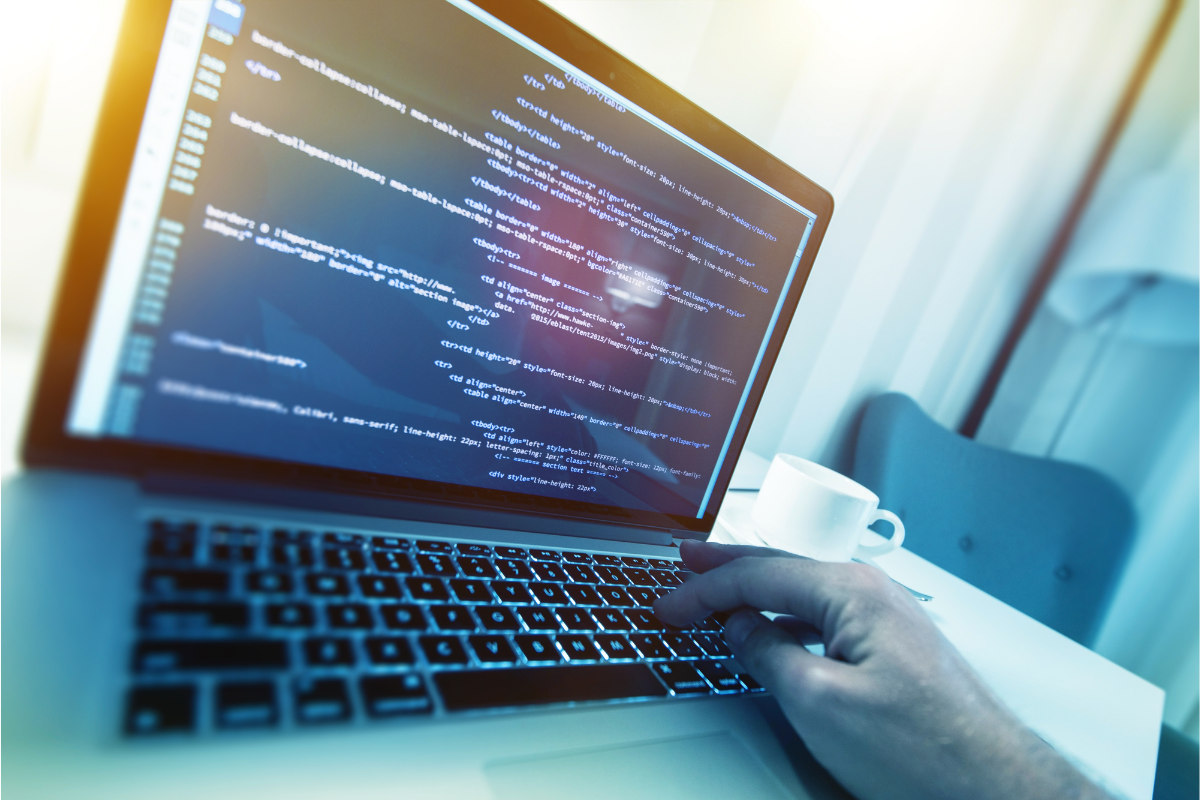
For example, with Puppeteer, you can make it wait for 0.1 seconds after typing in login details before clicking a button. It mimics human behavior and helps avoid detection.
However, remember that multiple timers often slow down your browsing and most websites will still detect them. The key to success lies in striking the right balance between mimicking human behavior and maintaining browsing speed.
Conclusion
When it comes to Playwright and Puppeteer, they both have their advantages. So before you pick one, consider the specific needs of your scraping project. In this article, we’ve summarized some major differences and similarities for you to consider.